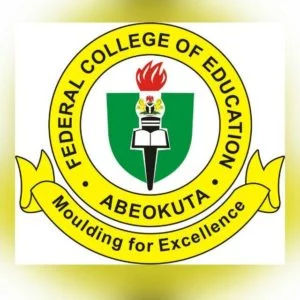
The management of the Federal College of Education, Abeokuta (FCEABEOKUTA) has announced the procedure for all new and returning NCE students of the university to register for courses and pay online.
FCE Abeokuta Course Registration and Online Payment Procedure
- For Fresh NCE students, check your name on the list of admitted students from the Admissions Office and obtain clearance (authority) to pay school fees from Admissions Office.
- At any browser, type www.fce-abeokuta.edu.ng
- Click STUDENTS’ PORTAL
- For new intakes (fresh NCE students), enter your JAMB No. and Surname as password and proceed to Step 5.
- For returning NCE students, enter your Matric Number and Surname as password and proceed to Step 5.
- Click Generate Invoice in front of the fees you want to pay.
- At the bottom of the invoice, click Pay Now.
- Select your Payment Option.
- On successful payment, print your receipt.
- On completion of payment of all prescribed fees, proceed to register for your courses.
- At the end, click Log Out.