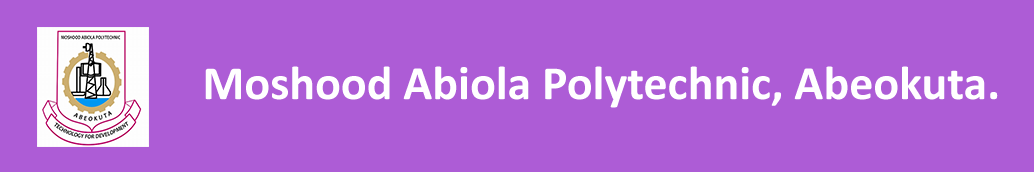
The admission list for the 2020/2021 session has been released for all candidates who purchased the Moshood Abiola Polytechnic (MAPOLY), Abeokuta, National Diploma (ND) Full-Time (FT) Admission Forms.
If you have any questions, please ask them in the comment section below, and we will gladly answer them.
How to Check MAPOLY Admission List.
To check your admission status on JAMB CAPS Portal and JAMB Admission Checking Portal, please follow the procedure below:
- Go jamb.gov.ng/efacility.
- Login to your Jamb profile with your username and password.
- Scroll down then locate and click the ‘Check Admission Status‘ tab.
- Then click on Admission Status,
- You should then click on check admission status or
- Click on Access my CAPS.
- Select the three-dotted lines at the top right corner of your browser ( i.e. ⋮) and then tick ‘Desktop site‘. (you can click on the image for better view)
- Then click on admission status
- You will either see admission in progress check back later, or NOT ADMITTED, or CONGRATULATIONS.
Case 1: If you see CONGRATULATIONS…, accept/Reject your admission and wait for further instruction.
Case 2: If you see admission in progress, then be patient, the status will change in few days/weeks. Just check back after some time.
Candidates will check their admission status on the school portal via the procedure below:
- Go to MAPOLY ND application portal at mapolyng.com/apply/index.php?p=login.
- Enter your Username and Password in the required columns.
- Click on ‘Log In’ and proceed to access your Mapoly ND admission status.
MAPOLY ND Acceptance Fee.
Candidates who have been given provisional admission on the respective lists should pay a non-refundable acceptance fee of N25,500.00.
MAPOLY ND Acceptance Fee procedure
- Resume immediately to start registration.
- Accept the offer of provisional admission by paying the Non-Refundable Acceptance Fee before 16th December, 2019 (1st, 2nd and Third Batches) via the Polytechnic’s portal on www.mapoly.edu.ng.
- Print out the Acceptance fee receipt and clearance form from the portal
- Proceed to their various school officers, HODs and Admission Officer for signing of the clearance form
- Print out both JAMB and MAPOLY Admission letters
- Proceed to make school fees payment
Admitted candidates are to login in to mapolyng.com/apply/index.php?p=login to pay the acceptance fee.
Congratulations to all Admitted Students of Moshood Abiola Polytechnic (MAPOLY).