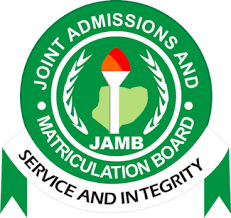
The Joint Admissions and Matriculation Board (JAMB) has activated the portal for printing the mop-up Unified Tertiary Matriculation Examinations (UTME) examination slip. See how to print JAMB mop-up exam slip below
The management of the Joint Admissions and Matriculation Board (JAMB) has opened the portal where candidates eligible for the mop-up examination would be able to print their exam slip.
According to JAMB, over 18, 000 candidates will participate in the exam in selected centres across the country.
How to Print JAMB Mop-Up Examination Slip
- Go to JAMB mop-up exam slip printing portal at https://www.jamb.gov.ng/2021mopup
- Supply your JAMB registration Number or GSM Number in the required column
- Finally, click on the ‘Print Mop-Up Examination Slip’ button to access your exam details.
The exam will hold on August 6, 2021.
Best of luck to all participants.